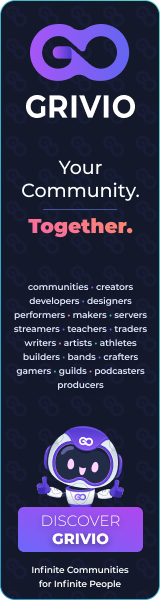Instructions: Click on Browse Application to select an executable file. This will allow the Cyber Capture to scan the Exe file directory. Then Click on the Cyber Capture Directory button to select the path where you want the Cyber Capture to be. Then Click on Start Cyber Capture this will prompt the software to scan the selected Exe file and it scans for these types of files: virus_patterns = { r'.exe', r'.dll', r'.vbs', r'.ps1', r'.bat', r'.doc', r'.docx', r'.pdf', r'.html', r'.htm', r'.php', r'.js', r'.css', r'.jar', r'.zip', r'.rar', r'.inj', } Note that some EXE files may contain Malicious content that can bypass my Application so please be careful! Once the cyber Capture is finished doing it's job. It will write two files 1: malicious_pattern ID 0001.txt 2: contents.txt The Malwicious pattern text file will mark down the types of possible malicious files the exe has And the Contents text file will mark down the binary scripting of the Exe file Then click on the Dump Binary malware Sripting if you wish to Dump the contents of the Exe file. Once clicked it will automatically Dump the contents of the Exe file in the same current Cyber Capture
Additional Upcoming features Include: -Dumping the actual code even when the exe is still unextracted -Cleaning EXE files with either advanced features including choosing what files to delete or cleaning EXE files automatically -Adding advanced file targeting and advanced silent targeting features